


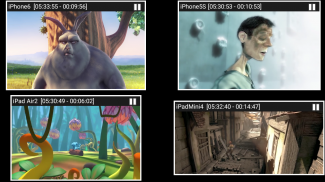




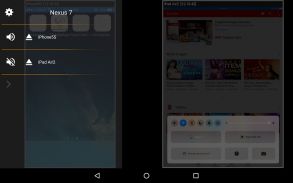


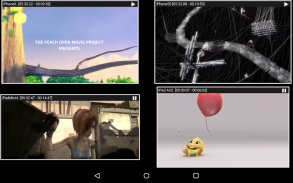
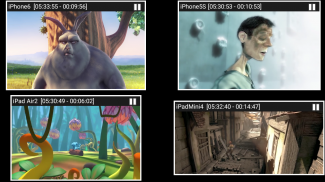




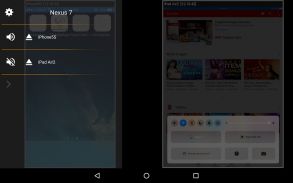


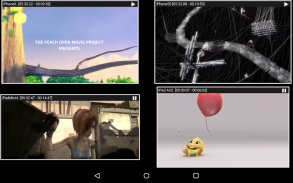
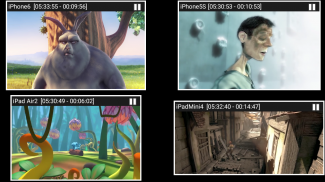




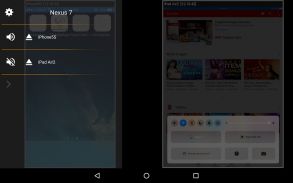


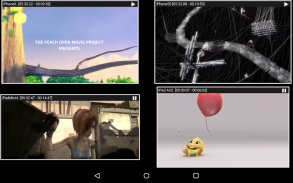
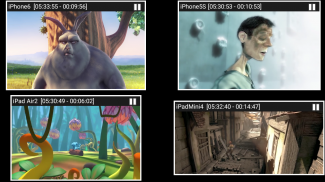




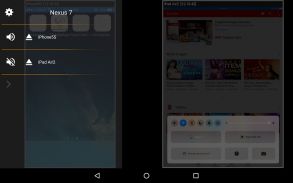


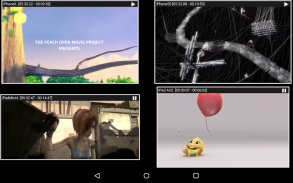

وصف لـ AirPlayMirror (Demo)
AirPlayMirror is Receiver App on Android for AirPlay Mirroring and Casting from Apple devices. An Apple AirPlay device can be an iPhone, an iPad, an iPodTouch, a MacBook, a iMac, or a MacMini. Using AirPlayMirror Receiver, the Android device can mirror screen of an Apple device or can playback audio/video/photos stored on Apple device or can play YouTube video link from Apple device over the local network. This is highly useful for sharing the screen and content of Apple device with family, friends, colleagues, customers or business partners.
***** 15 minutes limited Trial/Demo App*****
Features:
-------------
o Mirroring of Screen of Apple Devices (iOS version 7.1 to 12).
o Mirror/cast from up to 4 Apple devices simultaneously.
o Playback of Apple device’s media content.
o Slideshow of photos, images and videos of Apple device.
o Restrict unauthorized user from sharing his Apple device using passcode feature.
o Playback of YouTube free content from Apple device to AirPlayMirror receiver.
o Resize and move the mirroring/casting window in the App view.
o Share game screen while playing game on Apple device.
Instructions of using AirPlayMirror (Demo) App:
1. Launch AirPlayMirror (Demo) App on Android Device. The App will start advertising Android Device as an AirPlayMirror Receiver. The default name of the Receiver is Android Device’s name.
2. On Apple Device, enable AirPlay and select AirPlayMirror Receiver's name from the list. Enable Mirroring using the slider. The Apple device should be in the same network as the Android Device.
3. On AirPlayMirror App, the list of Apple devices connected to the App are shown in semi transparent control-screen which slides out on touching ">". For unhindered mirroring, slide control -screen to left by swiping it to left or by touching outside the control-screen.
4. One can disconnect Apple device and mute/unmute the mirroring/casting by touching mirroring window in the App for about two seconds, or by going to control screen and perform disconnect and mute/unmute.
5. Touching Settings icon on the control-screen, the user can navigate to Settings, where user can rename AirPlayMirror Receiver's name, enable/disable password for authentication, toggle AirPlay Recever discovery to on/off, change quality of mirroring, set YouTube bandwidth, or reset to default settings.
You may reach us at sales@neoyantra.com.
AirPlayMirror هو تطبيق المتلقي على Android لـ AirPlay Mirroring and Casting من أجهزة Apple. يمكن لجهاز Apple AirPlay أن يكون جهاز iPhone أو iPad أو iPodTouch أو MacBook أو iMac أو MacMini. باستخدام جهاز استقبال AirPlayMirror ، يمكن لجهاز Android أن يعكس شاشة جهاز Apple أو يمكنه تشغيل الصوت / الفيديو / الصور المخزنة على جهاز Apple أو يمكنه تشغيل رابط فيديو YouTube من جهاز Apple عبر الشبكة المحلية. هذا مفيد للغاية لمشاركة شاشة ومحتوى جهاز Apple مع العائلة أو الأصدقاء أو الزملاء أو العملاء أو شركاء العمل.
***** 15 دقيقة محدودة التجريبية / عرض تجريبي *****
ميزات:
-------------
o عكس شاشة أجهزة Apple (إصدار iOS 7.1 إلى 12).
س مرآة / يلقي من ما يصل إلى 4 أجهزة أبل في وقت واحد.
o تشغيل محتوى وسائط جهاز Apple.
عرض الشرائح من الصور والصور ومقاطع الفيديو الخاصة بجهاز Apple.
o تقييد المستخدم غير المصرح به من مشاركة جهاز Apple الخاص به باستخدام ميزة رمز المرور.
o تشغيل محتوى YouTube المجاني من جهاز Apple إلى جهاز استقبال AirPlayMirror.
o تغيير حجم وتحريك النافذة المتطابقة / الصب في عرض التطبيق.
o شاشة اللعبة المشاركة أثناء اللعب على جهاز Apple.
تعليمات استخدام تطبيق AirPlayMirror (Demo):
1. إطلاق تطبيق AirPlayMirror (Demo) على جهاز Android. سيبدأ التطبيق في الإعلان عن جهاز Android باعتباره جهاز استقبال AirPlayMirror. الاسم الافتراضي لجهاز الاستقبال هو اسم جهاز Android.
2. في جهاز Apple ، قم بتمكين AirPlay وحدد اسم AirPlayMirror Receiver من القائمة. تمكين الانعكاس باستخدام شريط التمرير. يجب أن يكون جهاز Apple في نفس الشبكة مثل جهاز Android.
3. في تطبيق AirPlayMirror ، تظهر قائمة أجهزة Apple المتصلة بالتطبيق في شاشة تحكم شبه شفافة تنزلق عند لمس ">". بالنسبة إلى النسخ المتطابق بدون عوائق ، يمكنك التحكم في الشريحة - الشاشة إلى اليسار عن طريق التمرير السريع إلى اليسار أو عن طريق لمس خارج شاشة التحكم.
4. يمكن للمرء فصل جهاز Apple وتجاهل / إلغاء كتم صوت الانعكاس / الصب عن طريق لمس نافذة النسخ في التطبيق لمدة ثانيتين تقريبًا ، أو عن طريق الانتقال إلى شاشة التحكم وإجراء قطع الاتصال وكتم الصوت / إلغاء كتم الصوت.
5. المس رمز الإعدادات على شاشة التحكم ، يمكن للمستخدم الانتقال إلى الإعدادات ، حيث يمكن للمستخدم إعادة تسمية اسم AirPlayMirror Receiver ، تمكين / تعطيل كلمة المرور للمصادقة ، تبديل اكتشاف AirPlay Recever إلى تشغيل / إيقاف ، تغيير جودة النسخ المتطابق ، ضبط النطاق الترددي في YouTube أو إعادة الضبط على الإعدادات الافتراضية.
قد تصل إلينا على sales@neoyantra.com.









